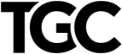Email is out of control. For many of us in the working world, there’s just too much of it. Email has become a source of anxiety, a measurement of our failure to keep up.
I’ve done a ton of reading on the subject, trying to peer over my virtual backyard fence to see how other people manage their email tsunamis.
Some people treat email like it’s Twitter: a living stream of communiqués that’s constantly rushing beneath our feet, to be dipped into when there’s a free moment — but otherwise, without feeling any obligation to answer every single one.
Others let their inboxes fill, fill, fill with unanswered mail — 5,000 messages, 10,000, maybe 30,000 — and finally declare “email bankruptcy.” That’s where you throw in the towel and delete all of it, starting fresh, on the assumption that if any of it is still important, the sender will email you again.
But somewhere between those radical solutions and just moving to the Amish country, there are strategies that work. There are protocols that can keep email from destroying your productivity and your self-esteem.
If you expect to hear me championing the “inbox zero” movement, though, you’ll be disappointed. That philosophy says you should end every day with nothing in your inbox. Immediately answer any message you can deal with in less than two minutes — and everything else, you’re supposed to file away into a mail folder.
To me, though, that’s pure self-delusion. Just because you’ve moved a message out of your inbox doesn’t mean you’ve dealt with it. It’s still a to-do hanging over your head even if you hide it away. It’s a self-fakeout, if you ask me.
No, here’s what I propose: Follow these five tips that actually get you through email faster and restore balance to your work life.
Here is his list:
1. Don’t be a slave to email.
“Every time you hear that little chime that says a new message has come in, you lose your train of work thought. You duck out of whatever you were doing to see what little email present has just arrived under the tree. You may even open the message, find an interesting-looking link — and the next thing you know, you’ve just blown seven minutes on the Web. So turn off the notifications for incoming mail (look for the setting inOptions, Preferences, or Settings). . . Furthermore, limit yourself to checking email only three times a day.”
2. Death to perpetual email chains.
“One great way to stanch the flow of incoming email is to produce less outgoing mail. And one great way to do that is to end the conversation preemptively. . . .”
3. Save typing. Use an auto-expander.
“Face it: You type the same things over and over and over again. . . . Using a typing-expander program lets you store these as abbreviations; whenever you type them, they instantly expand to full length.”
4. Use Unroll.me.
“This free service shows you a master list of everything you’ve subscribed to — whether you think you did or not . . . .”
5. Learn to use message rules (filters).
“Almost every email program lets you create rules, or filters, that process incoming mail automatically, based on who they’re from or what they say. . . . “
In summary: ”There’s no magic button that can reduce your email flood to a trickle. But by eliminating the unimportant junk, minimizing the back-and-forths, and using helper software, you can go a long way toward making the deluge manageable.”
You can read the whole article with more explanations here.
HT: Mike Allen